Last updated on May 6th, 2025 at 02:28 pm
On 5th August 2024, Google has recently rolled out an exciting new experimental feature, the Recommendations tab in the Google Search Console.
This addition is a game changer for individual website owners, beginners in SEO, seasoned SEO individuals, and business and digital marketers.
It delivers actionable insights that can improve your website’s SEO performance.
In this article, we understand how this feature helps site owners, how it can benefit you, and why it is essential for SEO professionals.
key Points:
Location: The Recommendations tab can be found in the Overview section of the Search Console.
Types of Recommendations: These include issues that need fixing, opportunities to improve traffic, and configuration tips to make your work easier.
Actionable Insights: The recommendations are based on your site’s data, offering targeted advice to enhance content, structure, and technical aspects.
Regular Updates: Recommendations are updated regularly and may change over time
Table of Contents
ToggleWhat Are the Google Search Console Recommendations Tab?
Google has rolled out a new experimental feature: recommendations in Google Search Console (GSC).
These recommendations provide website owners with optimization opportunities and actionable steps to boost their visibility on Google Search.
Where to Find Recommendations Tab.

The panel is between the traffic overview and the Indexing overview tab.
If you immediately log in to your GSC (Google Search Console) account and do not find the recommendations tab, don’t worry, this tab will be shown in the coming days, as it is an experimental feature rolled out by Google on the 5th of August 2024.
Noted: You don’t need to see the recommendation tab in GSC if your site is completely optimized without any issues.
Even when this feature is fully rolled out, it will appear on properties only if there is a recommendation on a property.
If everything is working fine across the website and there are no issues or system disruptions, then this recommendation tab will also be removed automatically.
Types of Google Search Console Recommendations.
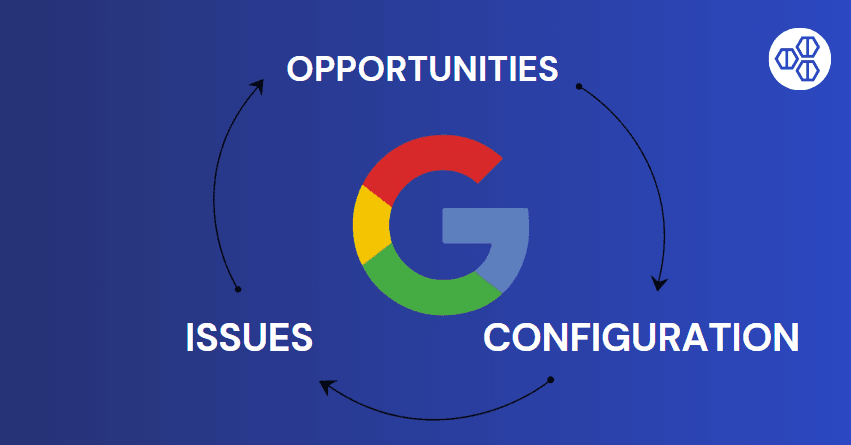
The Recommendations section in the Google search console is broken into three different categories:
Issues
These are problems that require quick attention. They can range from technical errors to content-related issues that harm your website’s performance.
In the GSC Dashboard you’ll see short info related to your site will be shown in the form of a card known as the “Recommendation Tab“.
Opportunities
This section highlights potential areas for improvement. Where there is no issue with your website, but if you use any particular feature or add any item to your website, then the SEO of your website can be improved.
Such things are called opportunities and will appear in your R (recommendation panel). For example, it might suggest optimizing low-performing keywords or upgrading your content strategy.
Configuration
This section in the Google Search Console tab helps you optimize your website’s setup for better performance on Google Search.
How Does Google Search Console Recommendations Works And Improve Your SEO Efforts.
1. Actionable Insights
The Recommendations card gives clear, actionable insights. For example, it may indicate problems like missing schema markup or broken links.
By addressing these issues, you can improve your site’s crawlability and indexing, which are critical for SEO.
2. Prioritization of Tasks
The Recommendations tab allows you to prioritize your SEO tasks.
Instead of guessing what’s incorrect or what could be improved, you’ll get specific recommendations based on your site’s current performance.
This helps you to focus on the most important improvements first.
3. Collaborating with Your SEO Team
Effective collaboration is vital for business owners and SEO teams. Here’s how to get the most out of the recommendations section in the Google search console:
-
Communicate Openly
Share what was discovered from the Recommendations panel with your SEO employees. Discuss the difficulties and opportunities identified.
-
Set Priorities
Not all recommendations will be equally urgent. Work together to prioritize which issues to tackle first.
-
Monitor Progress
Check the Recommendations panel regularly to estimate how your changes are impacting the functionality of your website.
4. Regular Updates
Recommendations are regularly updated, so they may change and become outdated over time. This means you can continuously improve your SEO strategy.
If a suggestion appears today, it might not be there tomorrow, so you have to stay informed about your site’s performance.
5. Improved Indexing and Crawling
Configuration is the most important element of the recommendation section which focuses on improving how Google indexes and crawls your site.
For example, you have to submit a sitemap to resolve indexing or crawling issues, among other things.
By following these recommendations, your content is more easily discoverable and indexed by search engines.
6. Optimizing Content for Keywords
Keywords and content are equivalent to each other. Both are crucial assets for your site.
In the GSC Dashboard, the recommendation tab can present the queries and pages in the overview section that are not performing well in SERPs, without going into the performance panel.
The Recommendations section in the Google Search Console could help identify keywords that are not performing well in the SERP.
If particular keywords generate traffic but do not convert, you can change your content approach accordingly.
7. User-Friendly Interface
The look of the recommendation tab interface is user-friendly, making it accessible even for those who may not have a good amount of SEO knowledge.
Adding this Recommendation panel in the GSC Dashboard allows more users to engage with and improve their site’s performance.
8. Long-Term SEO Strategy Development
A long-term SEO plan can be developed by continuously checking the Recommendations tab in the Google Search Console.
The information collected can help you with your content production, technical SEO improvements, and overall digital marketing strategy.
How Google Collects Data for GSC Recommendations.

Google collects data for its recommendations in the new Recommendations tab of the Google Search Console using a range of methods.
These methods primarily concentrate on analyzing the performance and behavior of websites within their search ecosystem. Here are the main data sources GSC collects:
Crawling Data
Google crawling is an important aspect of finding data on the internet.
The crawling tracks how Googlebot navigates your website, detecting issues such as broken links or server difficulties.
This data gives suggestions for improving the site’s crawlability and overall health.
Indexing Data
Google checks the indexing status of your pages, noting which are effectively indexed and identifying any issues.
If some pages aren’t properly indexed, the recommendation tab tells you to submit a sitemap or resolve crawl issues to address the problems.
Performance Metrics
Google collects your website’s performance metrics, such as impressions, clicks, and click-through rates (CTR).
By identifying low-performing pages or keywords, the recommendation proposes modification to the content to increase its visibility in search results.
User Interaction Data
User interaction data tells how users interact with your website. Google analyzes user metrics such as how long users stay on your pages, their navigation patterns, bounce rate, and engagement rate.
If some pages have more impressions but few clicks, it means your content does not match Google search engine guidelines.
The recommendation tab suggests improving the website titles meta descriptions, or URL structure of the content.
Structured Data Usage
The use of structured data is also evaluated. Google checks to see if your website is properly using schema markup.
Google Search Console’s Recommendations tab helps improve structured data. It suggests fixes for your site.
These changes can make search results show richer snippets. Follow the guidance to improve visibility. Clear, actionable steps simplify the process.
The tool identifies missing or improper markup. Implementing these tips improves your pages’ appearance in the Search results.
Users can access more detailed previews. This often boosts click-through rates.
Structured data informs search engines about your content’s meaning. Properly indicated pages stand out.
The Recommendations tab walks you through each adjustment. Small changes produce better results.
Core Web Vitals
Core Web Vitals are metrics that assess real-world user experience in terms of loading, interactivity, and visual stability of a website.
Achieving strong Core Web Vitals is crucial for search engines and providing an excellent user experience.
Trends and Changes in Search Behavior
Google constantly monitors trends in search behavior and their impact on your site.
Suppose a user’s queries or interests change.
In that case, the Recommendations tab in the Google Search Console can show details and allow you to adjust your content approach based on the analysis and trends shown in the Google Search Console.
Conclusion
The new Recommendations tab in the Google Search Console is an excellent resource for SEO experts and beginners trying to improve their website’s SEO.
It not only describes issues but also creates opportunities for progress.
FAQ's
1. What is the Google Search Console?
2. What types of Recommendations are shown in The GSC Dashboard?
3. How often is the Recommendations section updated?
4. Are the recommendations suitable for beginners?
5. How do I access the recommendations section in the GSC?
6. Can I customize the recommendations I receive?
7. Is the Recommendations Tab beneficial for e-commerce sites?
8. Will the Recommendations section replace other tools?
Thank you for reading this post, if you have any problem leave you problems in the comment section. And don't forget to subscribe!


Insightful
Thanks man, share this article if you like it.
Very informative
Yeah brother, thanks a lot.
I like, how details you explained the topic on Google search console recommendations.
Your content structure is very impressive. and I like how describe each points. Thanks 👍 for sharing informative article.
That’s an exciting features. It’s helps a lot for the individuals, business owners. I like how you structure the content. Thank you for sharing valuable information.
This feature is very useful for beginners who just started in the field of seo. I like how explain each and every point in detail. Thanks man 👍.