Summary
Google AI Mode delivers AI-generated answers for many search queries.
AI Mode tracking was added to Google Search Console on June 17, 2025.
Impressions and clicks from AI Mode are now included in standard reports.
Organic clicks and click-through rates have dropped for many sites since AI Mode launched.
SEO now requires a focus on visibility within AI-generated answers, not just traditional links
Google Search traffic grew by 21.64% in 2024 and reached an estimated 5 trillion searches worldwide. Google holds a dominant 93.57% market share in search, while alternatives like ChatGPT capture only about 0.25%. Since late 2024, Google introduced AI Mode in search results, showing AI-generated answers for many queries.
Today, up to 40% of informational searches trigger AI-generated overviews. This change affects how users interact with search results. Organic clicks from Google Search dropped by 23% for sites affected by AI Mode between January and April 2025. The average click-through rate (CTR) also fell by 32% during this period.
Google officially added Google AI Mode tracking to Search Console on June 17, 2025. Now, impressions, clicks, and position data from AI Mode appear in standard reports. This update helps site owners understand how AI Mode affects their traffic and visibility.
Understanding these changes is crucial for adapting your SEO strategy and measuring your website’s performance accurately.
This change has sparked many questions for site owners, SEOs, and marketers. How does AI Mode work? How does Google track clicks and impressions from AI-generated answers? What does this mean for your traffic reports and SEO strategy?
In this guide, you’ll get a clear, practical explanation of Google AI Mode, how tracking works in Search Console, and what it means for your website’s visibility.
What is Google AI Mode?
Google AI Mode is a new feature launched earlier this year in March in Google Search that utilizes large language models (LLMs) to generate answers to user queries, instead of showing only the familiar list of blue links.
AI Overviews are AI-generated summaries at the top of search results. AI Mode builds on this concept to offer a more interactive and comprehensive experience.
Google now presents AI-generated answers, often with links to sources, in a special module at the top or side of the search results page.
This AI Mode can include:
- Summarized answers to the query
- Links to relevant sources
- A carousel of suggested sites (especially on mobile)
- Additional links and resources below the main overview sometimes.
- Search lets users ask more questions about a topic. This process builds a conversation.
AI Mode aims to provide users with quick, direct answers, while still offering access to the underlying sources.
How Google AI Mode Tracking Works in Google Search Console.
Google Search Console now includes AI Mode data in its regular “Web” performance reports.
This means that if your website appears as a source in an AI-generated answer, you’ll see impressions and clicks for that result in your Search Console data.
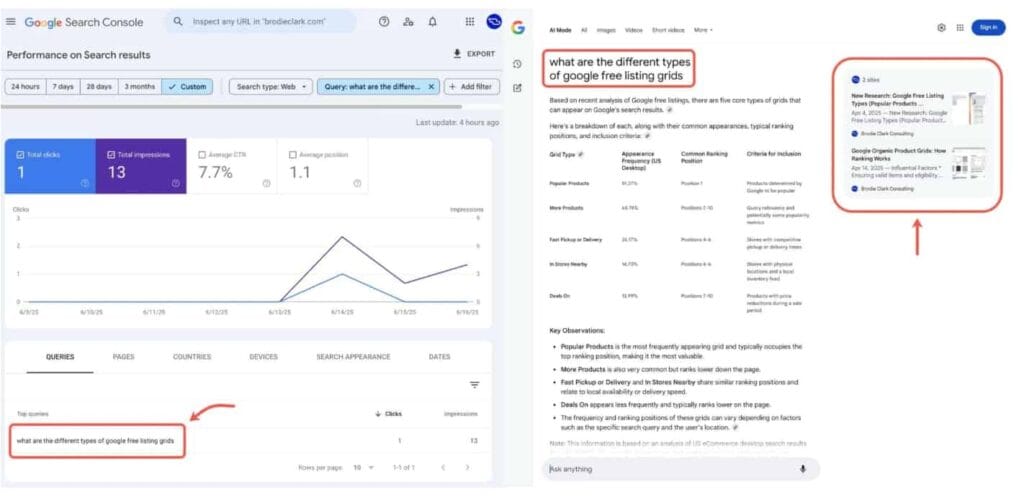
How tracking works:
- Impressions: Counted when your link is visible in the AI Mode.
- Clicks: Counted when a user clicks your link from the AI Mode.
- Position: All links in the main AI Mode are counted as position one.
- There is no separate filter or report for AI Mode. All data is blended with standard web search data.
This integration makes it difficult to isolate exactly how much traffic comes from AI Mode, but it ensures that all search interactions are counted.
For more, read Google Adds AI Mode Traffic to Search Console Reports.
What This Means for Your SEO Strategy.
With AI Mode now part of Google’s search experience, and its data blended into Search Console, your approach to SEO needs to adapt.
Focus on Visibility in AI Mode
- Impressions in AI Mode still build brand awareness, even if clicks are lower.
- Track both impressions and clicks to measure overall impact.
- Structured data and concise, well-formatted answers can help Google select your content for AI summaries.
Monitor Overall Trends
- Track your overall impressions, clicks, and average position in Search Console, especially after major updates or changes in AI Mode behavior.
- Look for sudden changes in these metrics, which may indicate increased or decreased visibility in AI-generated results.
Adapt to Click-Through Changes
- AI Mode may increase impressions but reduce clicks, as users get answers directly from the overview.
- Focus on content that encourages users to click for more detail, such as in-depth guides, original research, or unique perspectives.
Accept Data Limitations
- Recognize that you cannot fully separate AI Mode traffic from other web search data.
- Use a holistic approach to SEO measurement, combining Search Console data with analytics and user feedback.
Diversify Traffic Sources
Don’t rely solely on Google Search. Grow your audience through email, social media, and other channels.
Stay Informed
- Follow updates from Google and leading SEO publications.
- Test and adapt as AI Mode evolves.
Understanding Impressions, Positions, and Clicks in AI Mode.
AI Mode changes how impressions and positions are counted, and it affects click behavior.
Impressions
- An impression is counted when a user sees your link in the AI Mode.
- On desktop, the link cards in the AI Mode appear on the right side or top, and all visible links in AI Mode get an impression.
- On mobile, the AI Mode Sources link is often a carousel at the top. Only the links visible in the carousel get an impression; others require the user to swipe to see them.
Positions
- All links shown in the main AI Mode (link card, image block, or carousel) are considered position one. Depending on whether it meets Google’s basic search element requirements..
- If there are more links than fit on the screen, only those in view get an impression and position.
- Additional links below the AI-generated answers may be counted as position two, three, or lower, depending on their placement and visibility.
Clicks
- Clicks from AI Mode are tracked like any other search result click.
- If a user clicks a source link in the AI Mode, it counts as a click for that URL in Search Console.
- However, some query data may be filtered out for privacy, especially for unique or sensitive queries.
Example:
If your site appears as the second link in the AI module on desktop, and the user sees it but doesn’t click, you get an impression at position one. If they click, you get a click at position one.
Desktop vs. Mobile: Key Differences
- On desktop, the right-hand Link card groups links together. All links in that AI Mode share position one if visible.
- On mobile, if a user swipes the carousel to see more links, only those links in view get impressions and position one. Links below the carousel are counted as position two or lower.
| Feature | Desktop | Mobile |
|---|---|---|
| AI Mode | Right Side of the AI Mode. | Carousel at the top. |
| Impressions | All visible links in the AI Mode. | Only visible links in the carousel. |
| Additional Links | It may appear below the AI Mode Answer. | It may appear as a list below the carousel. |
| Position Counting | All in AI Mode = position one. | Carousel = position one; list = position two+ |
Key Statistics and Industry Data.
Here are some important numbers that show how AI Mode is changing search:
- Google Search traffic increased by 21.64% in 2024, reaching around 5 trillion searches.
- Google controls a 93.57% share of the global search market; ChatGPT holds about 0.25%.
- Up to 40% of informational queries now show AI-generated answers in Google Search.
- Organic clicks dropped by 23% for sites impacted by AI Mode from January to April 2025.
- The average click-through rate (CTR) declined by 32% since its peak, linked to AI Overviews.
- Some websites report traffic losses between 18% and 70% after AI Mode launched.
- AI Mode tracking was added to Google Search Console on June 17, 2025, blending AI data with regular search metrics.
- AI Mode currently serves users in the US, over 18 years old, through Search Labs and broader rollout plans.
These figures highlight the growing influence of AI in search and the need to track its effects on your website.
Experiments and Real-World Data.
Several SEO experts have run experiments to understand how AI Mode tracking works in practice:
- Clicks from AI Mode do appear in Google Search Console, but often, the query data is missing or filtered out for privacy reasons.
- Even with controlled experiments—knowing the exact query, time, and page—it can be hard to match clicks and impressions to AI Mode specifically.
- The lack of granular data makes it challenging to analyze AI Mode’s exact impact on your traffic.
“All of the clicks did show up in Google Search Console, but all of the query information was filtered out because they’re considered private or too unique. … All I’m getting is a click showing up there; forget it, no one’s going to be able to figure this out, and that’s exactly what Google wants.”
Challenges and Limitations of AI Mode Tracking.
Tracking AI Mode in Google Search Console presents several challenges:
- Data Blending: AI Mode traffic is mixed with other web search data, making it impossible to filter out AI Mode impressions and clicks directly.
- Position Ambiguity: All links in the AI Mode are position one, even if they’re not the top link. This can skew your average position metrics.
- Query Filtering: Many queries that trigger AI Mode are filtered out due to privacy, reducing the usefulness of query-level analysis.
- Mobile vs. Desktop Differences: The carousel on mobile and the desktop behaves differently, complicating cross-device analysis.
- Limited Click Data: AI Mode often answers the query directly, reducing the need for users to click through to websites. This can lower your click-through rate, even if impressions rise.
These limitations mean that while you can see the overall impact of AI Mode in your traffic, you cannot isolate or analyze it in detail.
How to Optimize for AI Mode Visibility.
Getting your site featured in AI Mode can drive valuable impressions and clicks. Here’s how to improve your chances:
1. Provide Clear, Authoritative Answers
- Write concise, accurate answers to common questions in your field.
- Use headings, bullet points, and clear formatting.
2. Use Structured Data
- Implement schema markup to help Google understand your content.
- Use FAQ, HowTo, and Article schema where relevant.
3. Build Topical Authority
- Cover related topics in depth to signal expertise.
- Link between related articles to create context.
4. Update Content Regularly
- Keep your information current and accurate.
- Refresh old posts to maintain relevance.
5. Monitor Search Console Data
- Watch for increases in impressions and changes in average position.
- Analyze which queries and pages are gaining visibility.
6. Encourage Clicks
- Use compelling titles and meta descriptions.
- Offer unique insights or resources that go beyond the AI summary
Conclusion
Google AI Mode is reshaping the search experience, and its impact is growing every month.
With up to 40% of queries now showing AI-generated answers and click-through rates dropping, understanding how AI Mode tracking works in Search Console is essential for every website owner and marketer.
While you can’t filter AI Mode traffic directly, you can adapt by focusing on content quality, structured data, and user engagement.
Monitor your Search Console reports for changes, and keep refining your strategy as Google’s AI evolves.
FAQ
Q1: Can I see AI Mode traffic separately in Search Console?
Q2: How does AI Mode affect my average position?
Q3: Why is query data missing for some AI Mode clicks?
Q4: Does AI Mode reduce organic clicks?
Q5: How can I improve my chances of being cited in AI Mode?
Thank you for reading this post, if you have any problem leave you problems in the comment section. And don't forget to subscribe!

