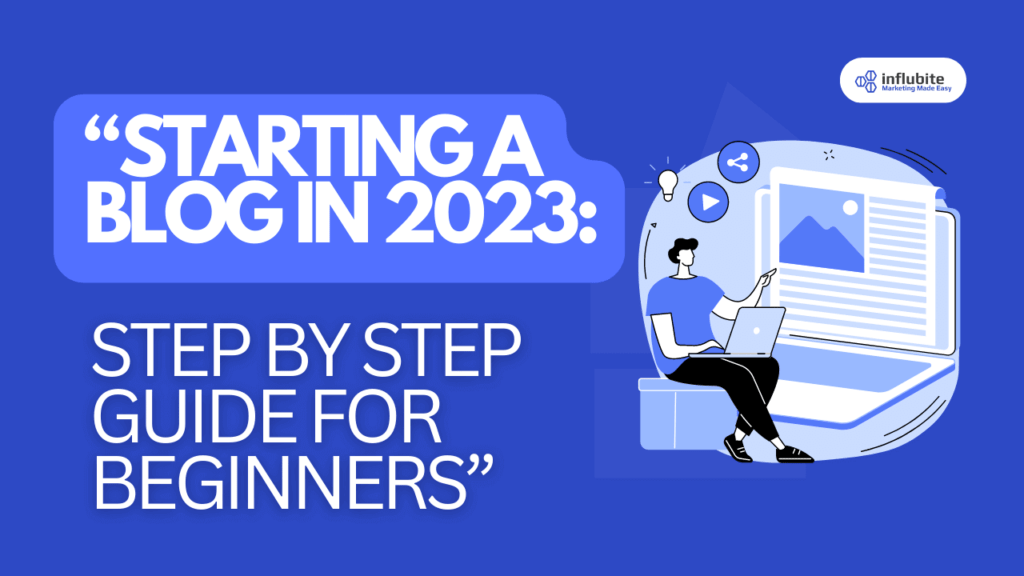Last updated on April 24th, 2025 at 04:30 pm
Do you have a passion for writing? Are you willing to share your thoughts and ideas with the world? If so, starting a blog is a great way to express your ideas, thoughts and experiences.
A blog is a website where you submit articles, photographs, and videos about whatever you like. It might be a personal diary, a business portfolio, or a platform for you to share your knowledge on something specific.
Starting a blog is relatively easy, but it takes time and effort to make it successful. In this blog post, I’ll walk you through the basic steps involved in starting a blog from buy hosting and domain to setup your wordpress Blog.
Sharing is caring:
Step 1: Choose a niche and a name for your blog
The first step is to choose a topic for your blog. This is the topic or area of interest that you’ll be writing about.
It’s important to choose an area of expertise that you are informed and passionate about. Furthermore, there should be a market for it.
For example, if you’re passionate about cooking, you could start a food blog. Or, if you’re an expert in Gadgets, you could start a blog about Gadgets and Technology.
A name is the identity of your blog. It should be catchy, memorable, and relevant to your niche.
You can use tools like Namelix, Lean Domain Search, Business Name Maker ,and Shopify to generate domain name ideas for your blog. Namelix is the Most Popular Domain name generator.
Step 2: Select The blogging platform
There are several blogging platforms readily available including WordPress, Blogger, Medium and Tumblr. Each platform has benefits and downsides, so it is critical to select the one that is best for you.
WordPress is the most popular blogging platform and is an excellent choice for newbies.
It’s simple to use and customise, and many of plugins and themes are available to assist you in creating and crafting a beautiful and effective blog.
Blogger is another popular alternative, and it’s an excellent option if you want a free blogging platform. Blogger, on the other hand, offers fewer functionality than WordPress and therefore be more difficult to customise.
If you want to build a more visual blog, Tumblr is an excellent option. It is well-known for its brief articles and emphasis on photographs and videos.
Medium is also a popular choice if you want start a Blog for free.
Step 3: Choose a domain name and hosting provider
After you’ve decided on a blogging platform, you’ll need to get a domain name and a hosting provider.
A domain name is the address of your website. It should be short, simple to remember and related to your niche.
Disclosure: There may be some affiliate links that do not cost you anything. Sign up using my referral link. Get a 20% discount right away by going to https://hostinger.in?REFERRALCODE=1UMANG51.
Or, when you claim the deal and submit your payment, use REFERRALCODE=1UMANG51 to receive an immediate 20% discount.
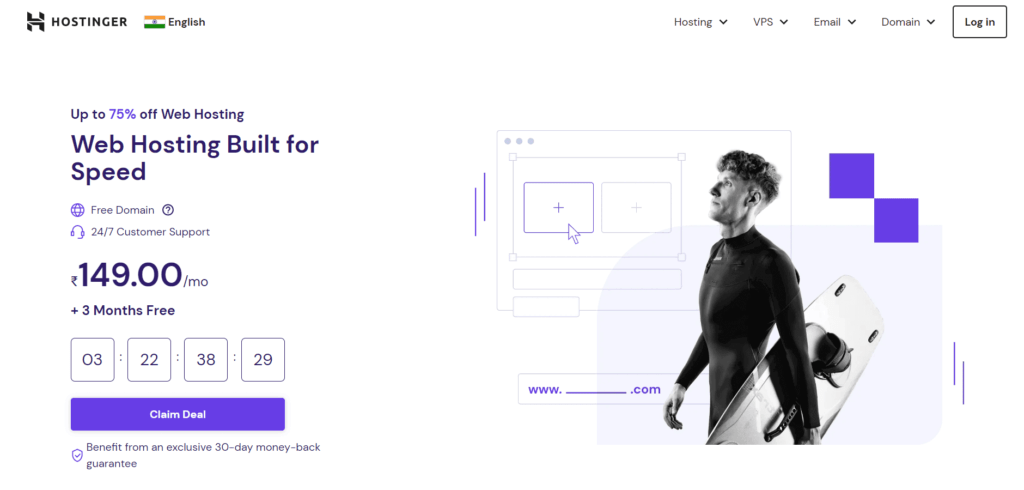
(A) Visit to Hostinger.com or Hostinger.in (if you live in India).
Click the “Get Instant Deal Now” button to claim the deal. 75% off web hosting or VPS services for a period of 12 months or more. Only 3 days available. (As seen above).
Choose a hosting plan that meets your requirements.
(Select the Plan that best suits you, although if you’re serious about it and want more resources and power, I recommend the Premium web hosting Plan.)

A reliable hosting plan provides web hosting at a reasonable cost. The reliable hosting which has fast loading speed, and one-click WordPress installation.
I recommend a shared hosting company such as Bluehost or Hostinger for beginners. These service providers provide cost-effective choices that are ideal for any blog.
With almost 16 million visits every month. Hostinger is one of the most reputable web hosting company.
WordPress also recommends it. Hostinger is a powerhouse for web hosting. With 24 hour contact assistance, free SSL certificates, and free domain name registration.
Step 4: Set up your blog
After you’ve purchased a domain name and a hosting provider, you can begin setting up your blog.
The fourth step is to create and personalise your blog. This is where you can express yourself and make your blog appear and feel exactly as you want it to.
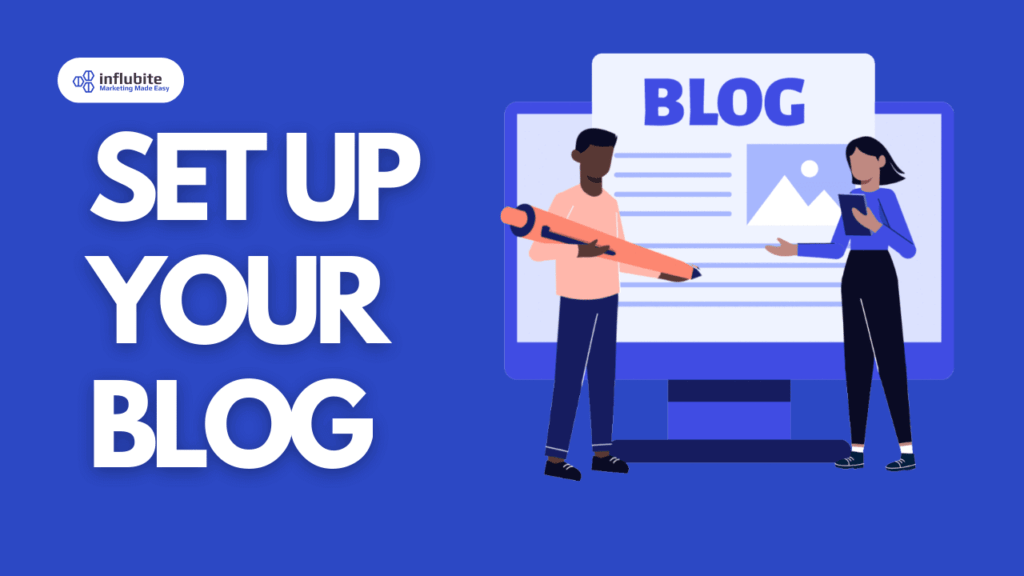
You could pick a theme that fits your niche and style from the WordPress Theme Store.
Or if you are not satisfied from the available theme you could buy premium theme, from the theme marketplaces such as ThemeForest or Elegant Themes.
WordPress also provide lot of useful plugins. You may also install plugins that add functionality and features to your blog from the WordPress plugin store.
The WordPress dashboard also allows you to customise your blog’s settings, menus, widgets, and other aspects.
Step 5: Start writing and Publish your First blog Post
It’s finally time to start creating blog post! The goal is to provide quality content that your viewers will like.
Your blog posts should be well-written, interesting, and valuable. They should also be relevant to the audience you are targeting.
This is where you can highlight your thoughts and provide value to your audience.
You can write your blog article in the WordPress editor or use tools like Grammarly or Hemingway to improve the quality and readability of your writing.
You should also use keywords, headings, photos, links, meta tags, and so on to optimise your blog post for SEO (search engine optimisation).
SEO tools such as Yoast SEO and Rank Math can help you. When you are satisfied with your blog post, click the publish button to share it with the rest of the world.
Step 6: Promote your blog
It’s time to start advertising your blog once you’ve published a few blog posts.
There are several methods for promoting your blog, including social networking, email marketing, and guest blogging.
The ideal strategy to advertise your blog will be determined by your target audience and objectives.
Step 7: Monetize your blog
If you want to earn money from your blog, you must monetize it.
There are several ways to monetise a blog, including advertising, affiliate marketing, and selling products or services.
Conclusion
With the help of blogging you could share your thoughts, ideas, and experience in front of your targeted audience.
Here’s are the basic steps to start the blog.
- Pick a niche and a name for your blog that reflect your topic and style.
- Choose a blogging platform that are easy to use and reliable.
- Pick the Domain Name and Hosting.
- Design and customize your blog with themes and plugins that fits your topic.
- Write and publish your first blog post.
- Marketing your Blog with the available services.
- And the last but not the least, and most importantly start making money through your blog.
Happy Blogging! 😊
Sharing is caring:
Thank you for reading this post, if you have any problem leave you problems in the comment section. And don't forget to subscribe!